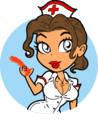How To Use Lelo Toys
A Guide to the Luxurious Products From Lelo
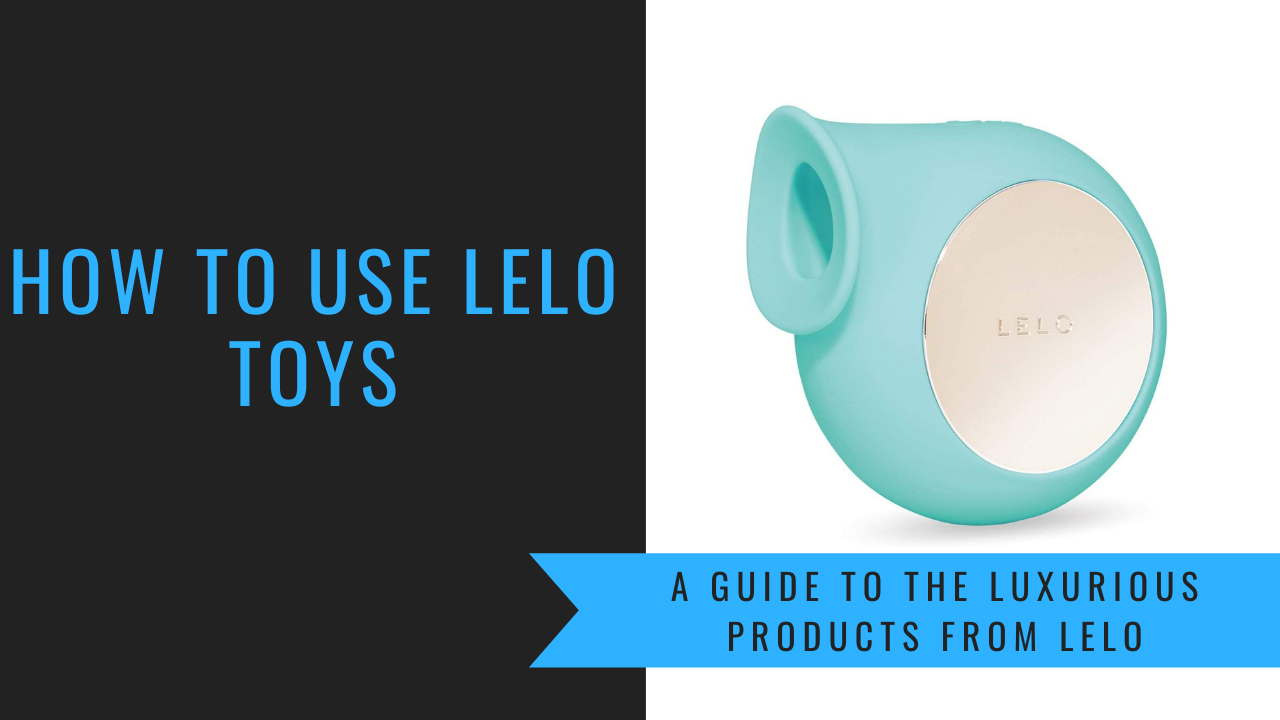
Written by: Angela Watson | Updated: June 27th, 2021
By this point in time, our collection of Lelo toys is more like a library of toys than anything else. Lelo is what is considered a "luxury" sex toy manufacturer. What this means in practice is that all of their toys are made from the highest-quality materials, they actually put time and effort into how their toys are shaped, and that their toys are loaded with extra features sure to make anyone blush.
That's not to say all Lelo toys are straightforward and easy to understand, though. Their designs are minimalist, with most toys of theirs not having more than three buttons to access each and every feature on the toy. That means they needed to design the controls in such a way that three buttons can deliver their many features, which can be a bit confusing to the novice Lelo user.
More in-depth information can be found on with their free manuals on their site, but I'll give you a quick rundown here in case you'd rather someone just get to the point in a more informal matter.
Using Your Lelo Toy Without A Remote
Some Lelo toys come with a remote control, but even those that do can be used 100% without the remote, so this is applicable whether or not you have a remote controlled toy. Most Lelo Toys make use of a three button system, a picture of which is included on the right.
Not all of their toys use the three button system, the others I will explain in a separate section below.
Starting Your Toy: To start your toy, hold down the "+" button for about five seconds. You'll know it's on when a light comes on.
Putting Your Toy In Lock Mode: If you'd like to lock your toy, simply hold the "+' and "-" buttons for five seconds until the light turns off. Do the same to remove it from lock mode.
Changing Settings: To change the settings on your toy, press the middle button that looks like an offset pair of parentheses. If your toy has included SenseTouch settings, hold the middle button for five seconds to change it to SenseTouch 1 or SenseTouch 2 modes. Holding it again once you've changed the modes will bring it back to regular use.
Changing Intensity: If you'd like to change the intensity of the current setting you're using, use either the "+" or "-" buttons and the intensity will change accordingly, with "+" increasing the intensity and "-" decreasing it.
Turning Your Toy Off: To deactivate a Lelo toy, hold the "-" button down for five seconds. Once the light is off, so is your toy.
Other Lelo Toys
If you happen to have a different Lelo toy such as the Mia, Smart Wand, Ina, Mona, or any toy that is smaller or larger than their usual toys (which means a different button layout must be used), most of the rules are the same with a few minor differences.
Turning The Toy On: All Lelo toys are turned on by pressing and holding the "+" button, irrespective of model. If this does not work for your toy, ensure that it is properly charged and if it still won't turn on I recommend that you get in contact with their support staff and have a new toy sent to you. If your toy has a quadrant based system (four buttons in a circle), the "+" quadrant is the stand-in for a dedicated "+" button.
Differences Based On Toy: The same general principles used by the three button system apply to the four button system, the only main difference is that instead of the middle button there may be two buttons facing each direction, I.E. a "<" button and a ">" button. These function much like the middle button on the three button system, the only difference being you can go back and forth between settings instead of having to cycle through them all.
Mia: To change stimulation modes on the Mia, hold the "+" button for two seconds and then you'll be off the continuous stimulation mode and be able to cycle through the other vibration patterns with the "+" button. To return to continuous stimulation mode, press the "-" button and the toy will operate as it did previously.
Toys With A Handle & Interface Button (Iris, Gigi): To lock your toy, hold down the middle button for five seconds. The rest of the toy operates the same way any standard Lelo toy does.
Toys With A Handle Without Interface Button: To lock your toy, hold down all four buttons for five seconds.
Using Your Lelo Toy With A Remote
If your toy comes with a remote, the same three button interface as before applies here, and it is used the exact same way a three button interface on any toy is used, so you can read the initial section on using the three button system if you'd like a refresher.
What's different about the Lelo remote is that toys that made use of it also make use of SenseTouch stimulation modes. With this brand of toys, there are two distinct SenseTouch modes included. Some toys have just one of the two, some have both. I'll explain both below:
SenseTouch Mode 1: In this iteration of SenseTouch, the amount of pressure you place on the toy as you apply it to your sweet spots changes the amount of vibration delivered by the toy. Besides using the remote to get it into this mode, there isn't much else the remote is used for.
SenseTouch Mode 2: This form of SenseTouch is a lot more involved. When using SenseTouch in this fashion, the speed at which you move the remote around determines the intensity of the vibrations. If the remote is stationary, the toy won't vibrate at all. If you start moving the remote around however, it'll move around with a proportional intensity to how fast you're moving the remote. Some people elect to strap the remote to their wrist for a more natural and dynamic feel, while others place the remote on something that will consistently move the remote around to make a customized vibration pattern.
Conclusion
If there's anything we haven't covered here, you should use the link at the beginning of the article to check the manual for your specific toy.
In the rare case that you're having trouble using all of the features of your Lelo toy, don't be afraid to leave a comment below so we can get to the bottom of your issue! These toys aren't necessarily inexpensive so it would be an absolute shame to not get your money's worth. No question is too big or too small, I'll admit that even I had some trouble getting the hang of their controls when I first started out. After all, it isn't like there's tons of other sex toys with similar controls I could draw upon for reference.
- Lovense Gravity Review - September 21, 2023
- Lovense Gemini Review - September 16, 2023
- Lovense Hush 2 Review - July 14, 2023
- Lovense Flexer Review - July 14, 2023
- Lovense Hyphy Review - July 12, 2023
- Lovense Lush 3 Review: Is This Vibrator ACTUALLY Worth It? - June 29, 2023
- Maude Vibrator Review - November 29, 2021
- Does CBD Work For Improving Sex? - October 26, 2021
- How To Avoid Getting a UTI From Your Favorite Sex Toy - September 13, 2021
- Nu Sensuelle Vibrator Review - August 17, 2021